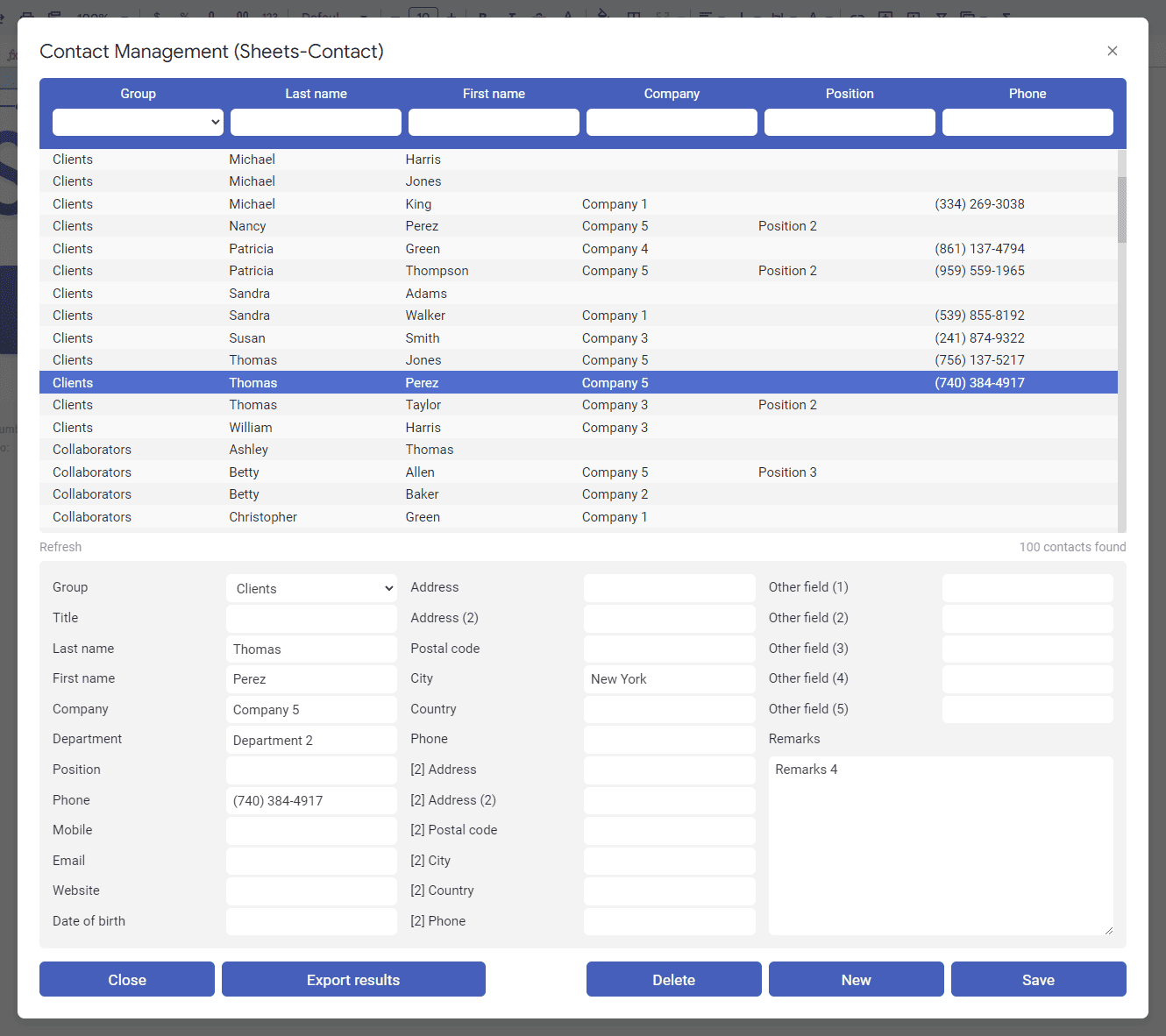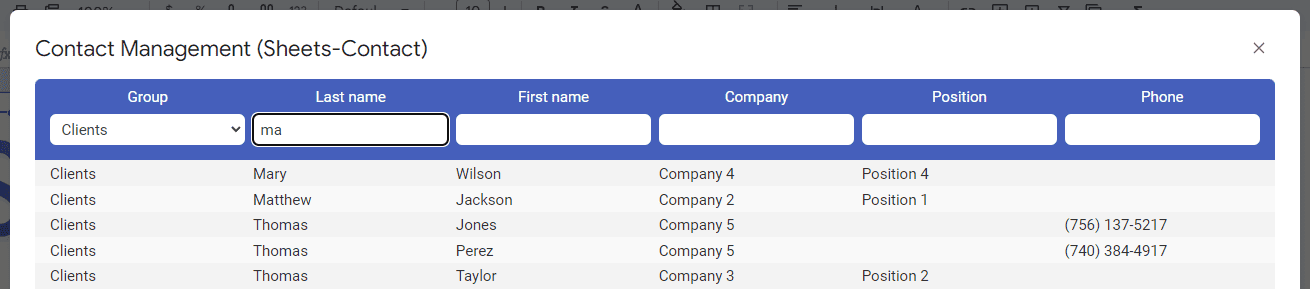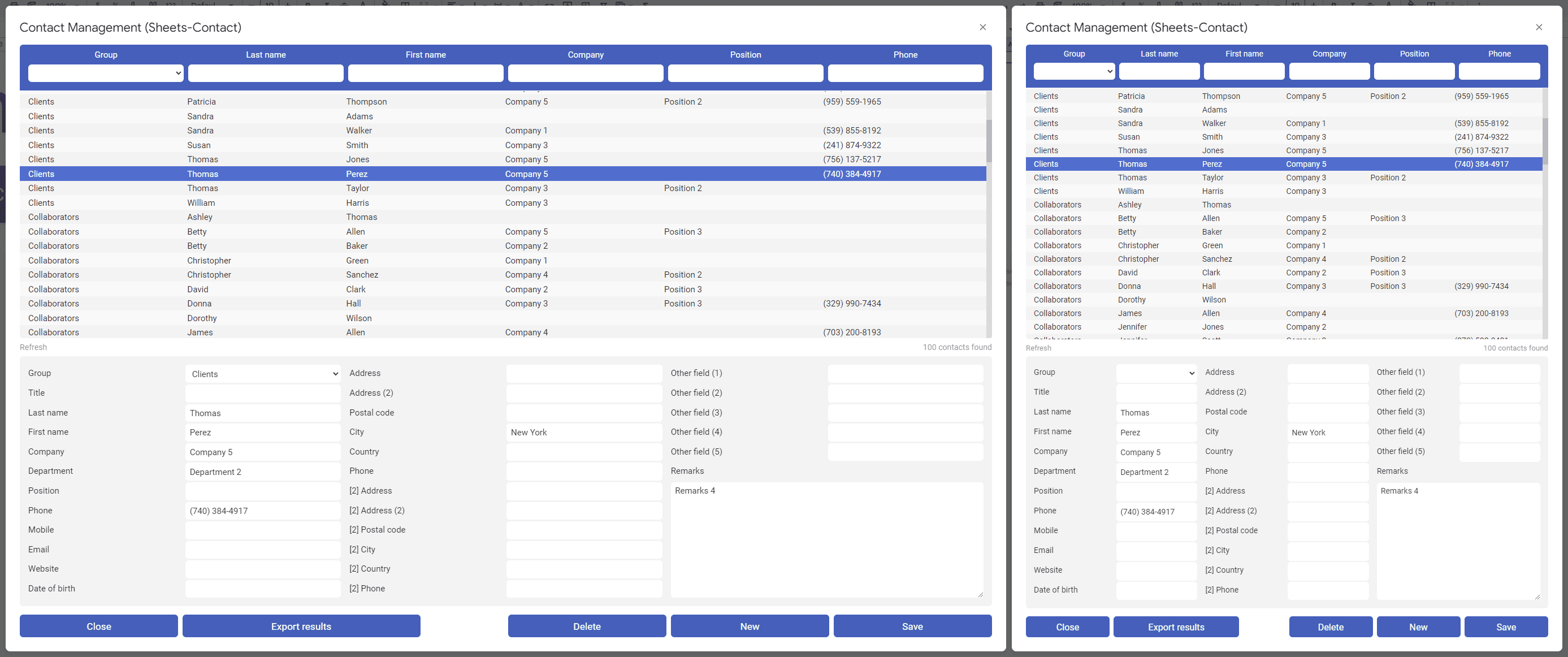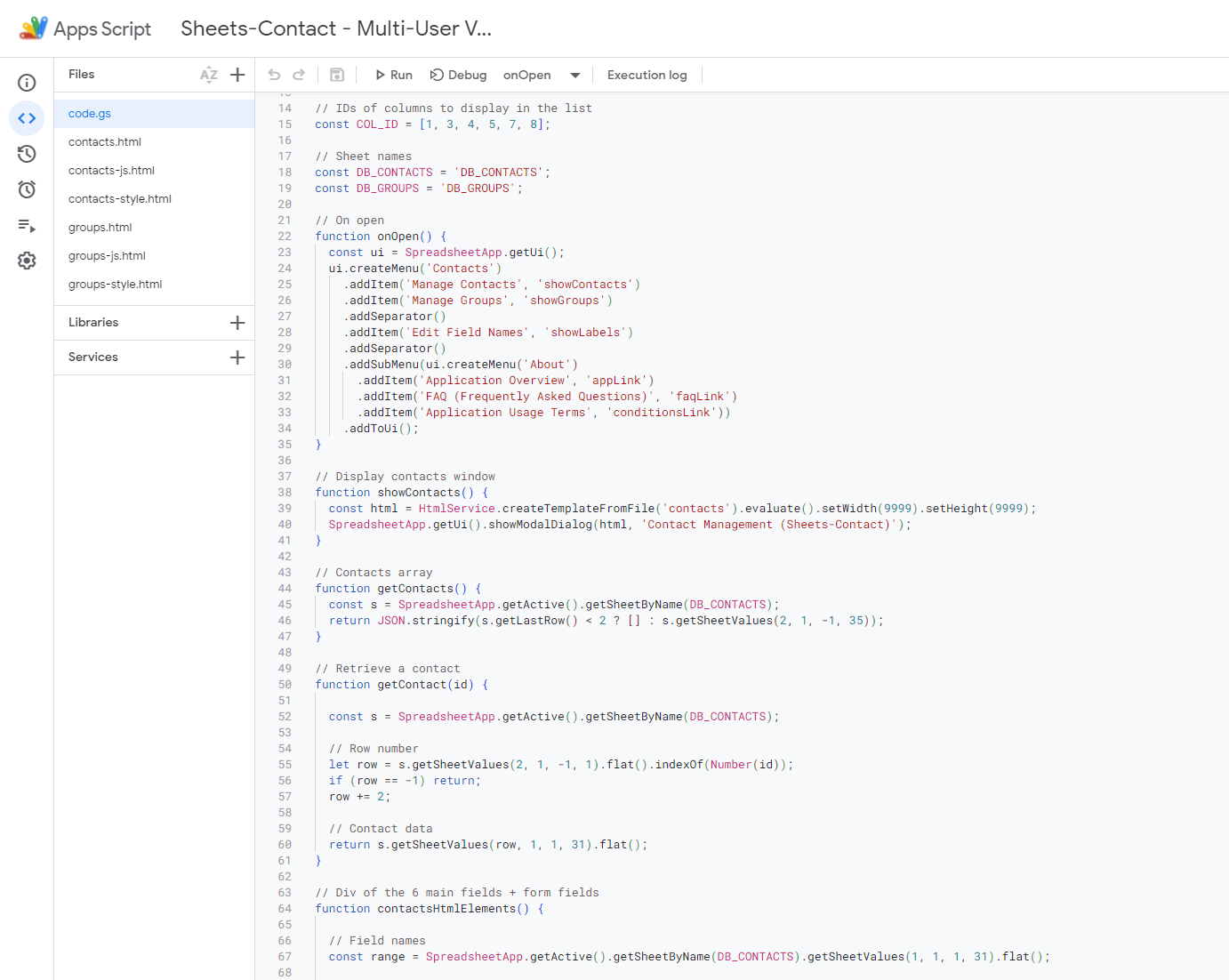Sheets-Contact (contact management)
Sheets-Contact is a contact management application for Google Sheets (clients, collaborators, suppliers, etc.) that is simple to use and very functional.
Brief Features
Search Fields
The application contains 6 search fields (which you can use simultaneously) and displays the results instantly after pressing Enter:
If the searched word is contained in the result, it will then be displayed. For example, by entering "pa" in the First Name field, the application will display all the results whose first name contains the expression "pa" (such as "Paloma", "Patsy", "Opal").
Grouping
Contacts are classified by groups (for example: Clients, Suppliers, Collaborators, Family, etc). You can create as many groups as necessary (by clicking on the "Groups" button or from the "Contacts" menu):
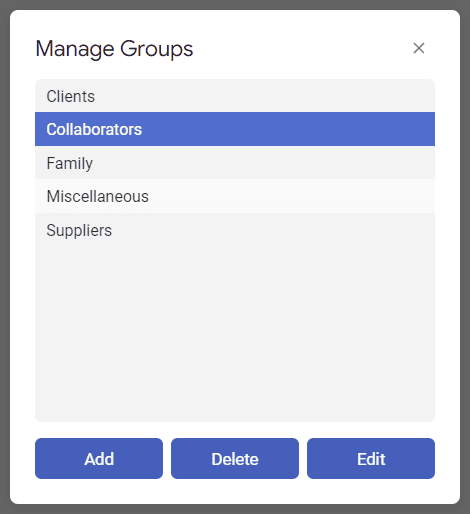
Renamable Fields
All fields can be renamed according to your needs. For this, click on "Edit field names" in the "Contacts" menu:
And simply modify the names in the right column:
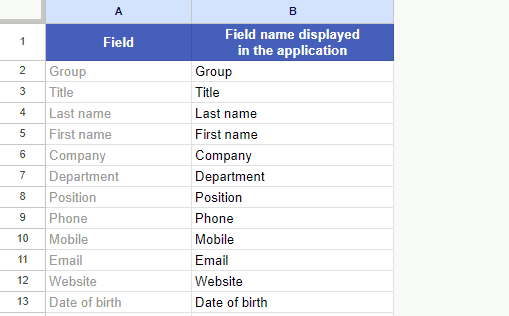
Easy Export of Results
To export all the contact data from your search, click on the "Export results" button to export the data to a new sheet:
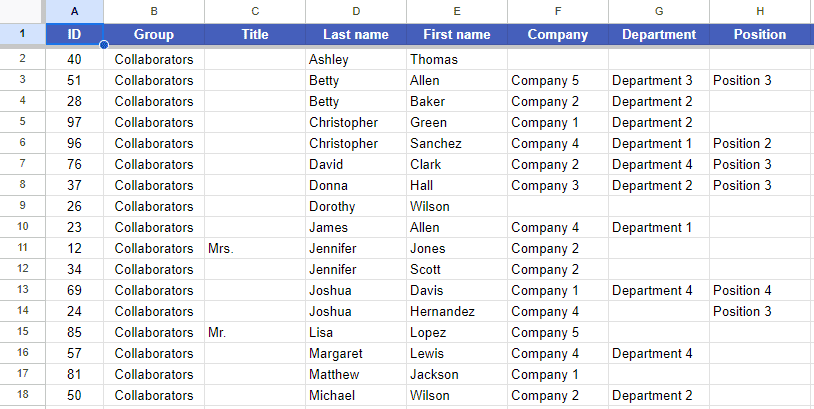
Variable Dimensions
The contact management window automatically adapts (upon opening) according to the dimensions of your browser:
Versions
This application is available in 2 versions, the single-user version and the multi-user version.
The single-user version is intended to be used by a single user, or occasionally by multiple users but who do not modify data simultaneously.
The multi-user version is intended to be used by one or several users simultaneously (who can all actively work on it).
The particularity of the multi-user version is that it contains additional features for updating data and securing the application in case of multi-user use, including:
- Automatic data refresh in case of modification by another user
- Only modified fields are saved to avoid erasing other users' modifications
- Locks (lasting a few fractions of a second) during sensitive operations to prevent another user from modifying the contact database at the wrong time (for example, during automatic sorting of contacts, deleting a contact, adding a group, etc.)
- "Refresh" link below the contact list allowing to refresh all contact data without having to close and reopen the window
Source Code
In the 2 complete versions of this application, the Apps Script code is accessible, readable, and commented:
Compatibility
The Sheets-Contact application is compatible only with Google Sheets (not compatible with the Google Sheets mobile app which does not support macros, not compatible with Excel or any other spreadsheet).
For optimal performance, the use of the Google Chrome browser is recommended.
Demo Version
The free demonstration version of Sheets-Contact, although very limited in terms of features, allows you to test this application and its main functionalities (searching, adding, modifying, and deleting contacts).
To simplify testing, the demonstration version contains by default a database of 100 fictional contacts.
Try this application: demo version of Sheets-Contact