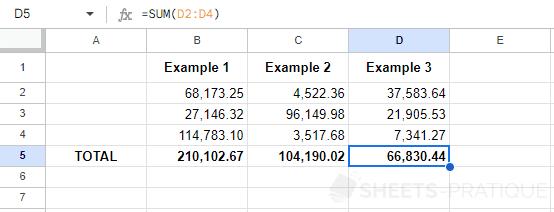Google Sheets Course: Formula Copying
Copy a Formula
The simplest formula that refers to a cell is to enter a = and click on the chosen cell:
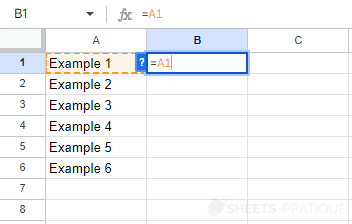
The formula =A1 simply returns the value of cell A1:
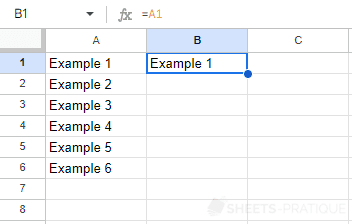
If you now copy this formula:
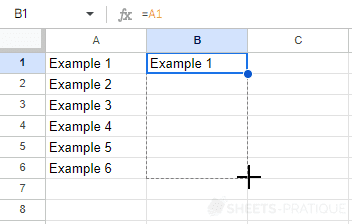
You will notice that the formula is also incremented.
Initially, cell B1 contains the formula =A1 and in the end cell B6 contains the formula =A6:
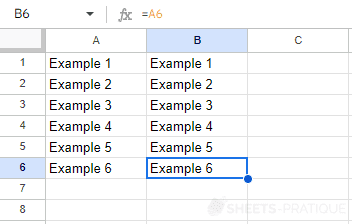
Copy a Function
Although the functions will not be detailed until the next lesson, know that copying works in the same way as with the simple formula in the example above.
In this example, the formula =SUM(B2:B4) returns the sum of cells B2 to B4:
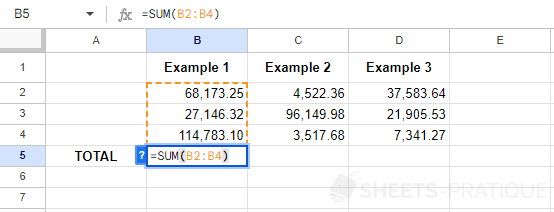
If this function is now copied:
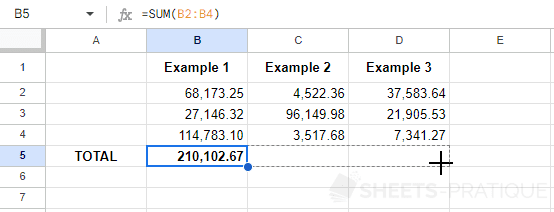
The range of cells is then shifted by 1 column each time.
The function of column B therefore sums the cells of column B, the function of column C that of column C and the function of column D that of column D: