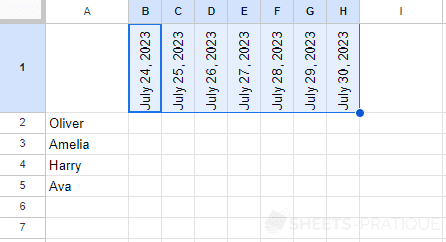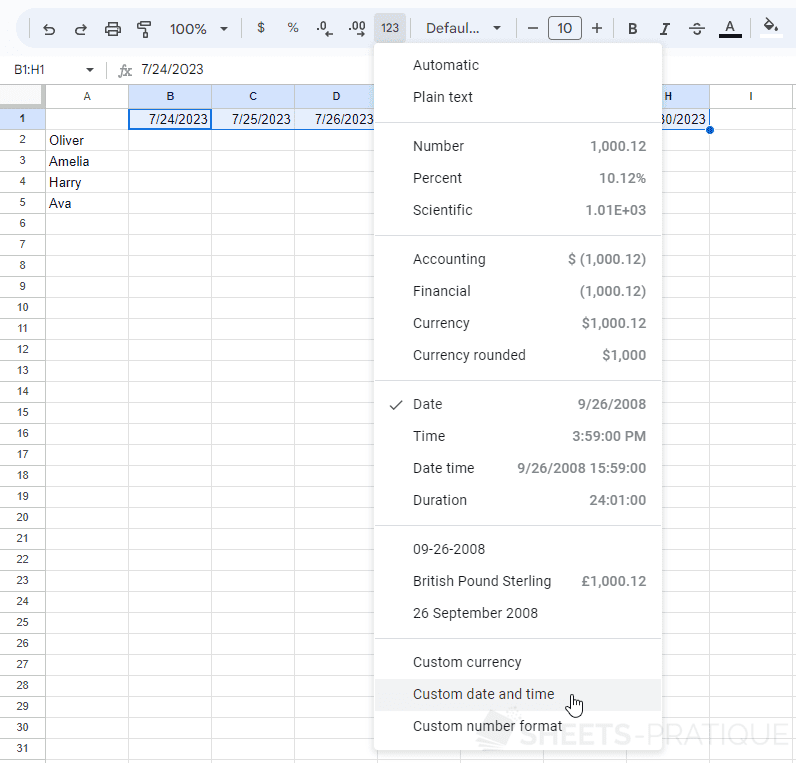Google Sheets Course: Date Format
For this example, a range of dates was entered:
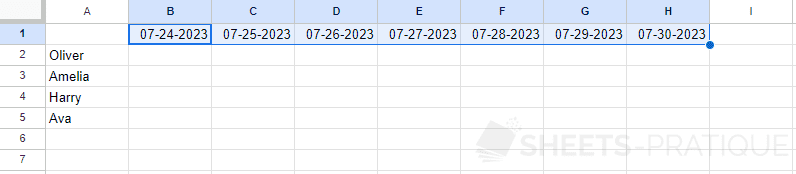
You can apply the proposed date format in the list if it suits you:
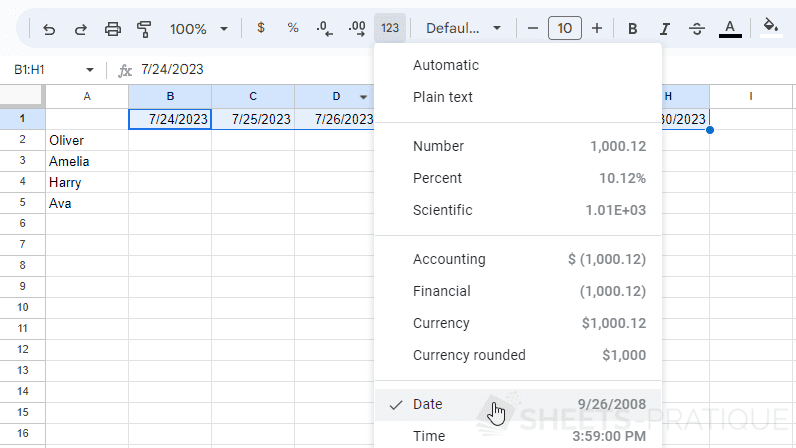
But it is also possible to apply a custom date format.
The goal here will be to display the dates in the form July 24, 2023 (instead of 7/24/2023).
To do this, click on "Custom date and time":
If the desired format is available in the list (as is the case here), select it:
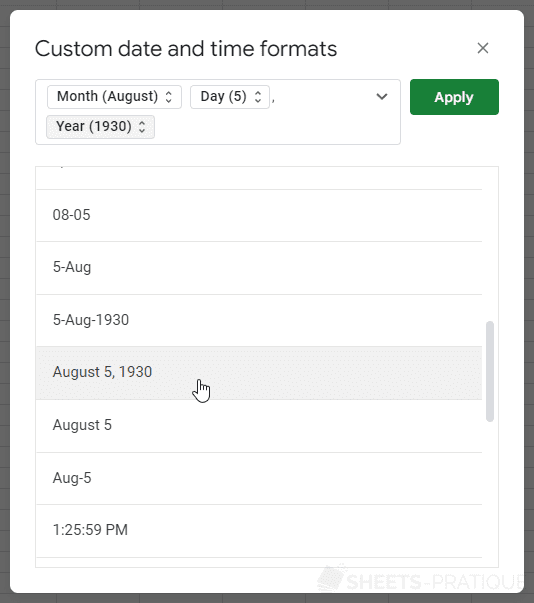
Otherwise, you can create it:
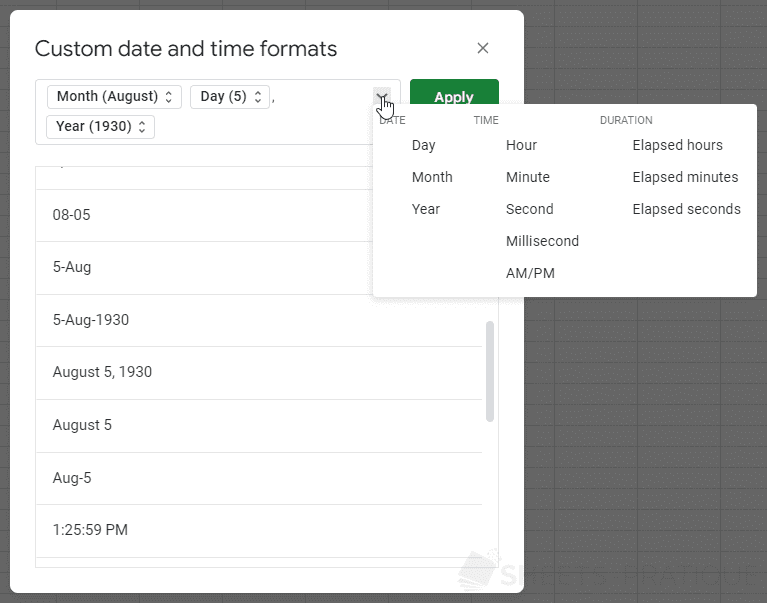
The format has been correctly applied:
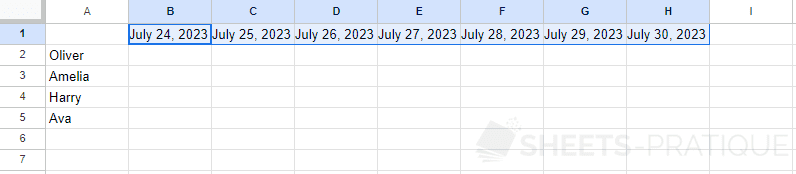
The principle is the same when you change the format of the hours.
Text Orientation
To change the orientation of the dates, select the new orientation by clicking on then choose :
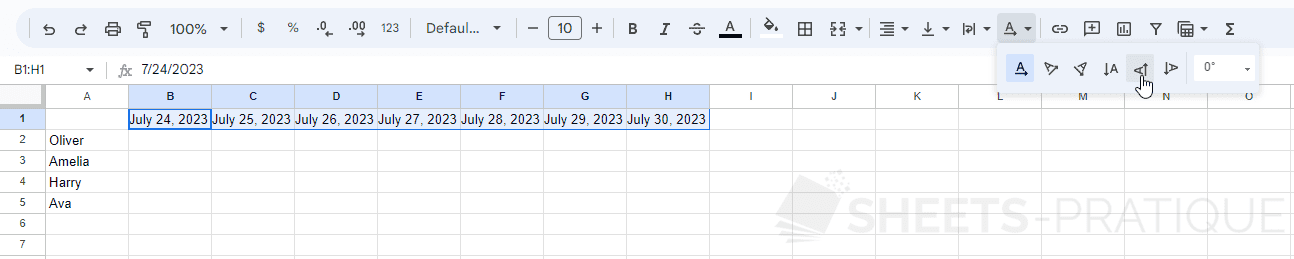
To get: