HTML_BODY Function for Google Sheets
The custom function HTML_BODY for Google Sheets returns the body tag of a web page and its content (or the page response code in case of error).
Simply copy and paste the code of the HTML_BODY function into the script editor to be able to use it later (for more details, check out the Add a Custom Function to Google Sheets page).
Usage Example
The HTML_BODY function here retrieves the content of the site index:
=HTML_BODY("https://www.sheets-pratique.com")Preview:
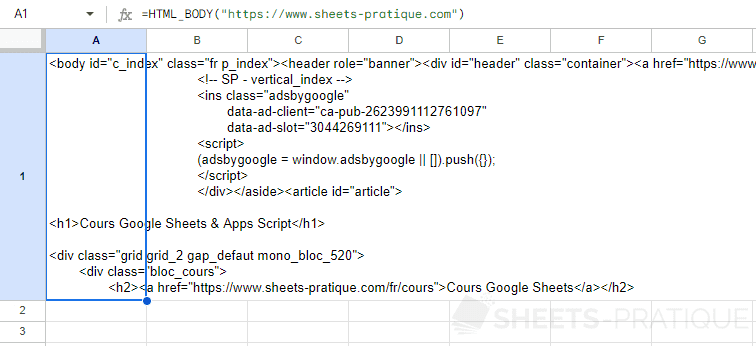
Activate wrap text if necessary for a better view of the imported HTML code.
Google Apps Script Code of the Function
The code of the function to copy-paste into the script editor:
function HTML_BODY(url) {
// Source: https://www.sheets-pratique.com/en/codes/html-body-function
// Request
const request = UrlFetchApp.fetch(url, {'muteHttpExceptions': true});
// Response code
const code = request.getResponseCode().toString();
// Returns the page content (or an error message)
return code[0] == 2 ? request.getContentText().match(/<body.*<\/body>/si) || 'Error: no body tag' : 'Error ' + code;
}Version Limited to 50,000 Characters
To avoid getting an error in case of exceeding the 50,000 character limit of a cell, you can use this second version of the HTML_BODY function:
function HTML_BODY(url) {
// Source: https://www.sheets-pratique.com/en/codes/html-body-function
// Request
const request = UrlFetchApp.fetch(url, {'muteHttpExceptions': true});
// Response code
const code = request.getResponseCode().toString();
// Returns the page content (or an error message)
return code[0] == 2 ? (request.getContentText().match(/<body.*<\/body>/si) || ['Error: no body tag'])[0].slice(0, 50000) : 'Error ' + code;
}