ROW_VALUES Function for Google Sheets
The custom function ROW_VALUES for Google Sheets returns the non-empty values of a range of cells as an array, in a row format.
Simply copy and paste the code of the ROW_VALUES function into the script editor to be able to use it later (for more details, check out the Add a Custom Function to Google Sheets page).
Usage Example
The ROW_VALUES function lists here the data from the non-empty cells of the range B1:F3:
=ROW_VALUES(B1:F3)Preview:
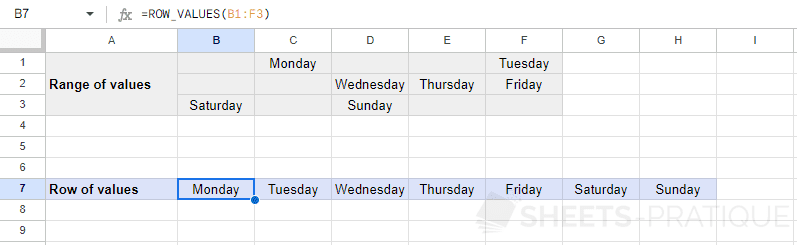
Google Apps Script Code of the Function
The code of the function to copy-paste into the script editor:
function ROW_VALUES(values) {
// Source: https://www.sheets-pratique.com/en/codes/row-values-function
// Range on one column
let array = values.flat();
// Removal of empty values
array = array.filter(x => x != '');
// Returns the array
return array.length ? [array] : '';
}