Using Braces
Braces { } are used to create arrays of values by grouping ranges or values.
Example of Use
For example, to create an array from the lists in columns A and B, enter the two ranges within { } and separate them with ;:
={A2:A6;B2:B6}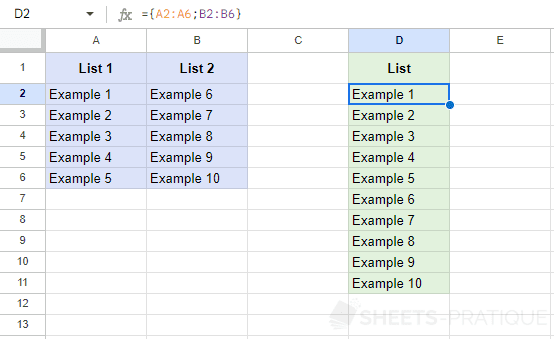
You can add other ranges or values to this array, as shown in this new example with the addition of the value "Example 11":
={A2:A6;B2:B6;"Example 11"}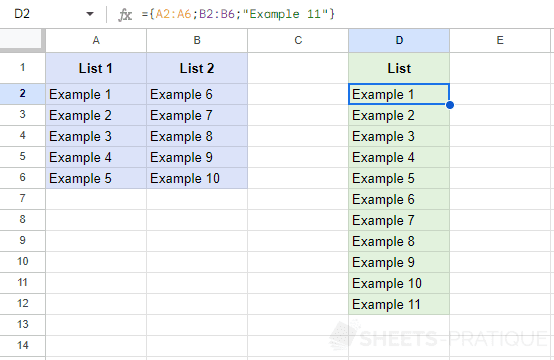
Example of Use with a Function
An array of values within braces can be used with functions.
For instance, with the SORT function to perform a descending alphabetical order sort:
=SORT({A2:A6;B2:B6;"Example 11"};1;0)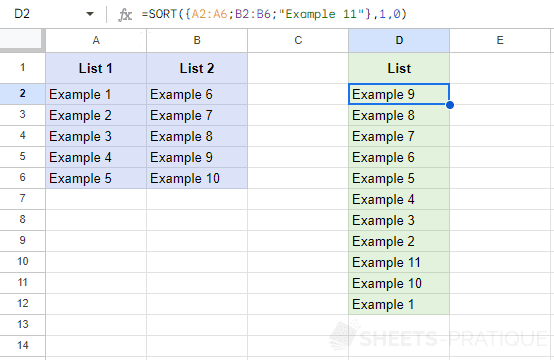
Adding Columns to the Array
In the first examples, the different ranges and values were separated by a ; and thus added in sequence, one below the other.
To add ranges and values in sequence as columns instead of rows in the array, use the separator ,, for example:
={A2:A6,A7:A11}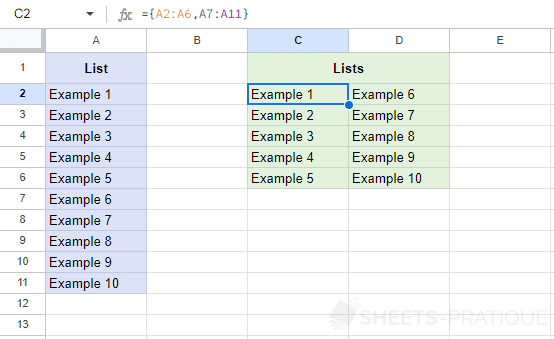
If needed, you can copy the Google Sheets document (or view the document) with these examples.