Filter a Range if a Column Contains a Value
To filter a range using a formula if a column contains a value, you can use the FILTER function along with the SEARCH function, which will search for the position of the value in the string.
Example of Use
The objective here is to complete the table on the right with a single formula, displaying only the data whose reference contains -US-:
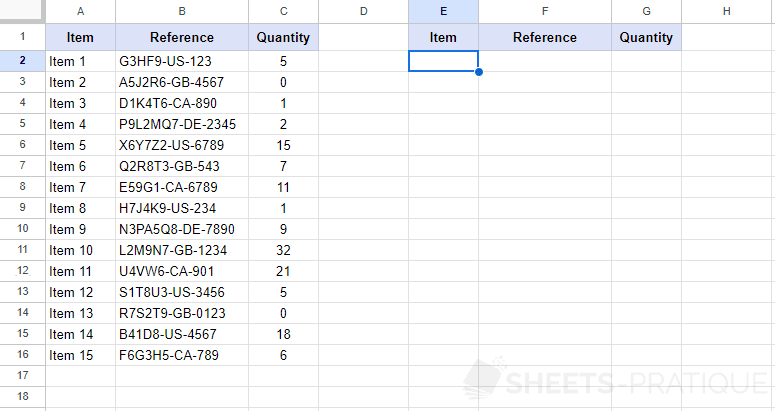
The combination of FILTER + SEARCH functions allows filtering the data:
=FILTER(A2:C16,SEARCH("-US-",B2:B16))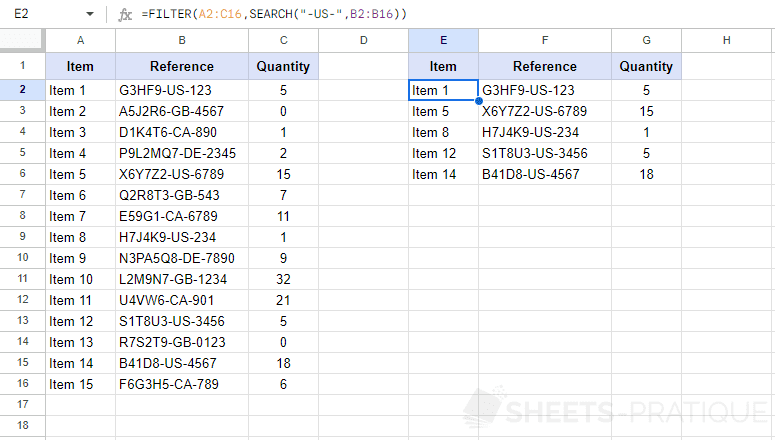
If needed, you can copy the Google Sheets document (or view the document) with this example.