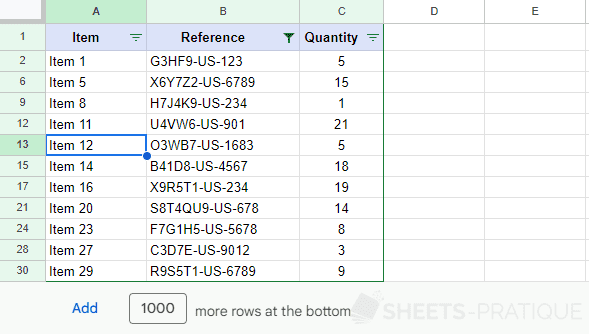Refreshing a Google Sheets Filter with Apps Script
The following code allows for forcing the refresh of a Google Sheets filter to update the filtered data after making changes.
Usage Example
Here is an example of a Google Sheets filter that filters data whose reference contains -US-:
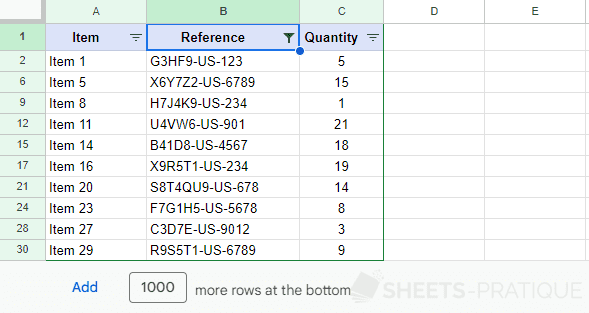
If we now change the value of item 12, the filter results will not be automatically updated:
function example() {
SpreadsheetApp.getActiveSheet().getRange('B13').setValue('O3WB7-US-1683');
}To update the filter data (or create the filter if it does not yet exist or has been removed), execute the following function:
function filter() {
// Source: https://www.sheets-pratique.com/en/codes/refresh-filter
const sheet = SpreadsheetApp.getActiveSheet();
const filter = sheet.getFilter() ?? sheet.getRange('A:C').createFilter();
filter.setColumnFilterCriteria(2, SpreadsheetApp.newFilterCriteria()
.whenTextContains('-US-')
.build()
);
}Modify the columns as well as the parameters of setColumnFilterCriteria according to your filter (if you don’t know how to do this, you can record a macro while manually creating the filter to get an example).
The filter is then refreshed and in this case also displays item 12: