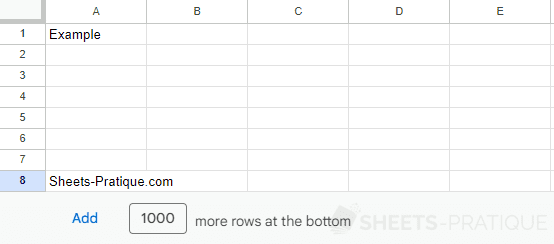Deleting Unused Rows with Apps Script
The following function deletes all unused empty rows at the bottom of your Google Sheets sheet.
The Function
Simply copy this function and replace sheet_name with the name of the sheet in question:
function deleteEmptyRows() {
// Source: https://www.sheets-pratique.com/en/codes/remove-unused-rows
const sheet = SpreadsheetApp.getActive().getSheetByName('sheet_name');
const firstEmptyRow = sheet.getLastRow() + 1;
const rowsToDelete = sheet.getMaxRows() - firstEmptyRow + 1;
rowsToDelete > 0 && sheet.deleteRows(firstEmptyRow, rowsToDelete);
}Example of Deletion
By running this function on this sheet:
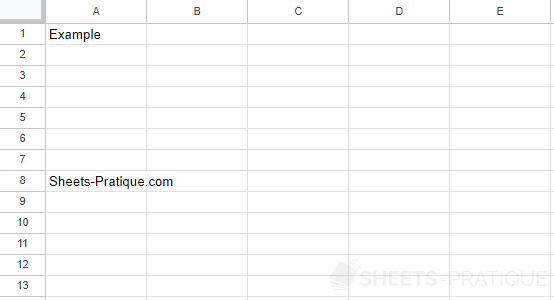
The unused rows at the bottom of the sheet are deleted: