Toast with Google Apps Script
A toast is a small notification window that appears at the bottom right of the screen and usually disappears after a few seconds.
It can be used to confirm that an action has been completed successfully or to display an error message.
Usage Examples
Simple toast with only a message:
SpreadsheetApp.getActive().toast('Message sent');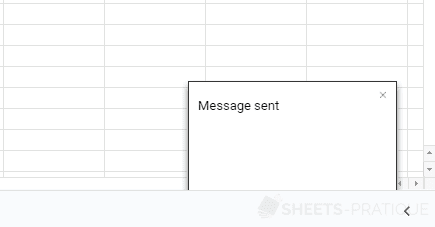
Toast with a message and a title:
SpreadsheetApp.getActive().toast('The message has been sent!', 'Confirmation');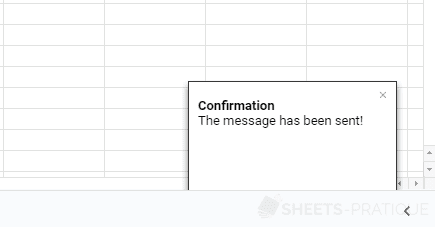
To modify the default display duration (5 seconds), enter the number of seconds as the third argument:
SpreadsheetApp.getActive().toast('The message has been sent!', 'Confirmation', 3);To not automatically close the notification, enter a negative value as the third argument:
SpreadsheetApp.getActive().toast('Recipient not found.', 'ERROR', -1);Then you will need to click on the notification to make it disappear.