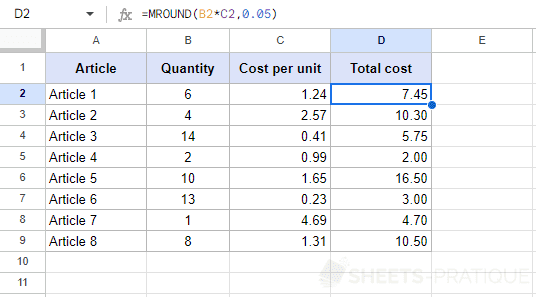Google Sheets Function: MROUND
The MROUND function rounds a number to the nearest multiple of another number.
Usage:
=MROUND(number, factor)
Round to 5 cents
In this example, the total cost is calculated using the formula:
=B2*C2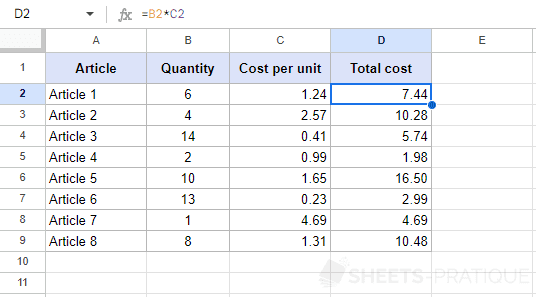
To round the total to 5 cents, use the MROUND function and then enter the number (here, the total: B2*C2) and the factor 0.05.
The formula is therefore:
=MROUND(B2*C2,0.05)