Google Sheets Function: COUNTIF
The COUNTIF function returns the number of cells meeting a specific criterion.
Usage:
=COUNTIF(range, criterion)
Usage Example
The COUNTIF function should return here the number of members who succeeded in obtaining a place on the podium:
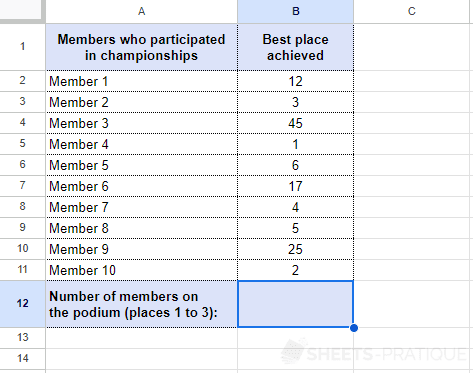
Enter the COUNTIF function:
- range: the range of cells to test (here, B2 to B11)
- criterion: the criterion for counting a cell (here, less than or equal to 3)
The formula is therefore:
=COUNTIF(B2:B11,"<=3")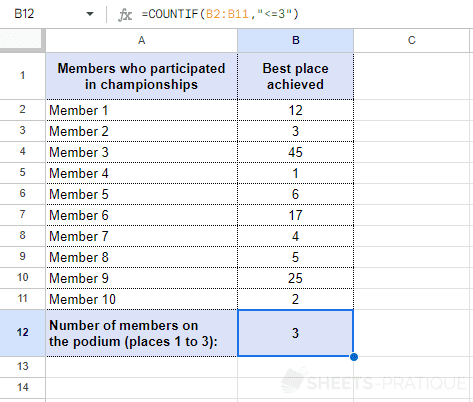
If needed, you can copy the Google Sheets document (or view the document) with this example.
If you need to define additional criteria, use the COUNTIFS function.
Tip: it is possible to use wildcard characters with this function.