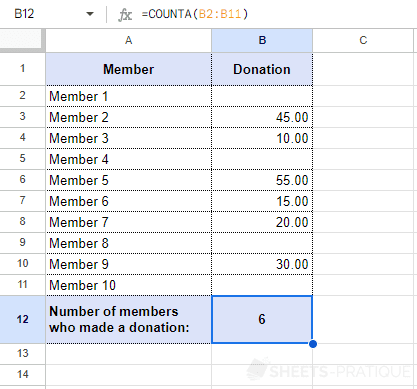Google Sheets Function: COUNTA
The COUNTA function returns the number of non-empty cells within a specified range of cells.
Usage:
=COUNTA(range)
Usage Example
The COUNTA function here will return the number of members who made a donation by counting the number of non-empty cells:
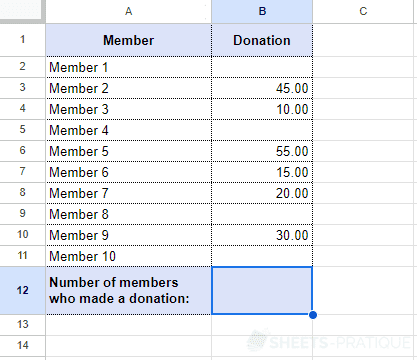
Enter the cell range B2 to B11 into the COUNTA function to count the number of values:
=COUNTA(B2:B11)