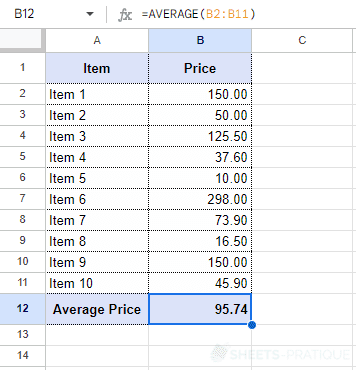Google Sheets Function: AVERAGE
The AVERAGE function calculates the mean of a range of cells or a list of values.
Usage:
=AVERAGE(range)
or
=AVERAGE(value_1, value_2, value_3, etc)
Usage Example
Enter the cell range containing the different values into the AVERAGE function:
=AVERAGE(B2:B11)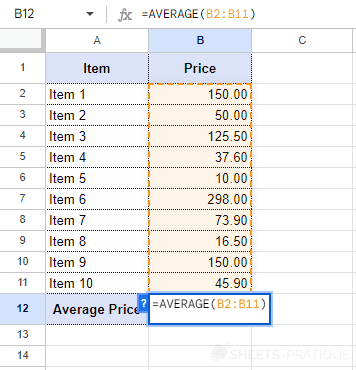
The AVERAGE function then returns the mean of the specified cell range: