Google Sheets Function: INDEX
The INDEX function returns a value contained in a range based on a column and row number.
Usage:
=INDEX(reference, row, column)
Example of use
The objective here is to display a value from the range A2 to C11 based on the row and column numbers entered in cells E2 and F2:
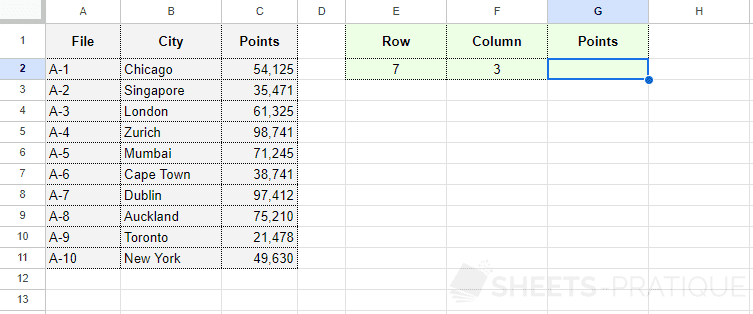
Enter into the INDEX function:
- reference: the range of cells containing the values
- row: the row number of the value to return (in reference)
- column: the column number of the value to return (in reference)
The formula here is:
=INDEX(A2:C11,E2,F2)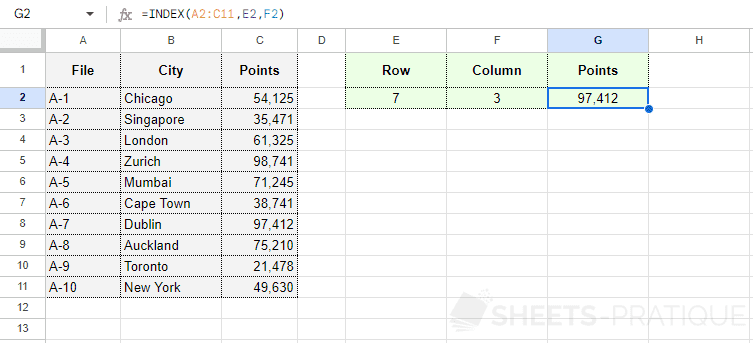
By combining this function with the MATCH function, it will then be possible to display the desired result based on a value in the table: INDEX + MATCH