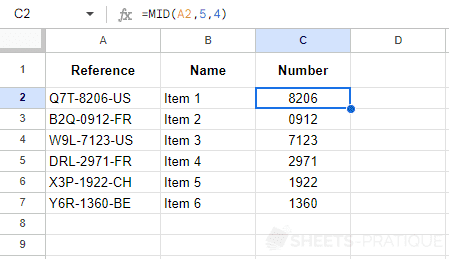Google Sheets Function: MID
The MID function returns a segment of a string based on the start character and the number of characters to extract.
Usage:
=MID(string, starting_at, extract_length)
Usage Example
The MID function here needs to extract the 4-digit number in the middle of the reference:
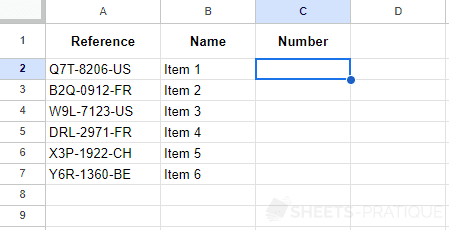
Enter into the MID function:
- string: the string of characters
- starting_at: the start character (here, the fifth character)
- extract_length: the number of characters to extract (here, 4)
Therefore, the formula is:
=MID(A2,5,4)