Google Sheets Function: SUBSTITUTE
The SUBSTITUTE function replaces existing text with another within a string of characters.
Usage:
=SUBSTITUTE(text, search_for, replace_with)
or
=SUBSTITUTE(text, search_for, replace_with, occurrence_number)
Example of Use
The SUBSTITUTE function here needs to replace the characters " / " within the cells of the first column with a space " ".
Enter in the SUBSTITUTE function, the cell containing the text, the string of characters to search for, and the replacement string of characters:
=SUBSTITUTE(A2," / "," ")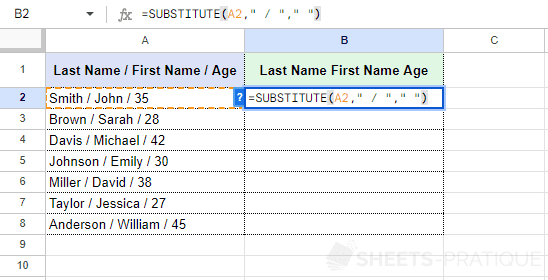
Then drag down:
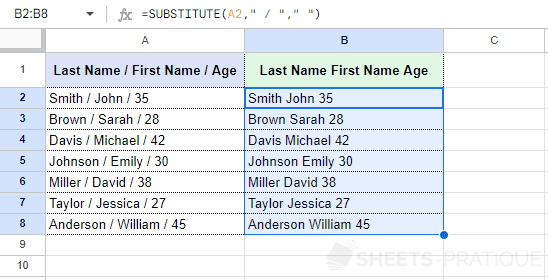
All " / " have been replaced correctly.
To replace only the first occurrence of " / ", enter the occurrence number (enter 1 to replace the first occurrence, 2 for the second, etc):
=SUBSTITUTE(A2," / "," ",1)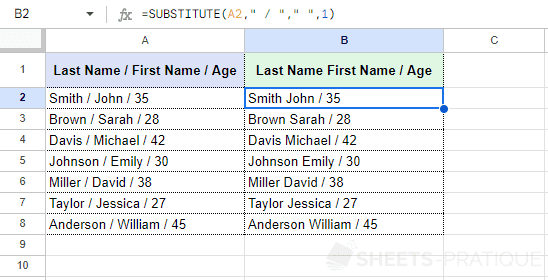
Only the first " / " has been replaced this time.
A solution to perform replacements based on a value table is available here: multiple replacements